BMW 5 Series: Coolant pump
The layout and function of the coolant pump have been revised and adapted to match the cooling concept of the Bx8 TU engines.
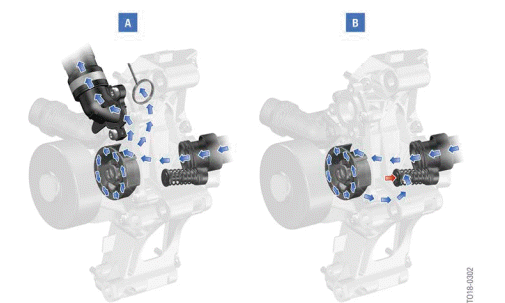
Coolant pump, Bx8TU engine
- Pressure relief valve closed (pressure < 2.1 bar)
- Pressure relief valve opened (pressure > 2.1 bar)
A pressure relief valve is installed in the mechanical coolant pump housing. In combination with the heat management module, the pressure relief valve on the one hand ensures that the engine operating temperature is reached more quickly, while at the same time reducing leaks and component damage due to high pressure in the cooling system.
If an excess pressure of more than 2.1 bar builds up in the coolant circuits, the pressure relief valve opens and releases a bypass channel. The coolant is now exclusively circulated in the pump body.
Once the pressure drops below 2.1 bar or the engine speed rises above 3000 rpm, the pressure relief valve closes and the coolant is again routed through the engine's coolant ducts.

