BMW 5 Series: Selection lists
BMW 5 Series 2016-2026 Owners Manual / Displays / Selection lists
General information
Depending on your vehicle's equipment, the following can be displayed or operated using the buttons and the thumbwheel on the steering wheel and via the displays in the instrument cluster and the Head-up Display:
- Current audio source.
- Phone redial.
Activating a list and adjusting the setting
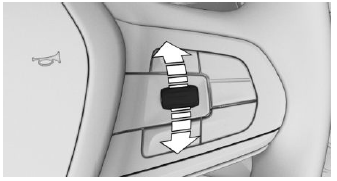
On the right side of the steering wheel, turn the thumbwheel to activate the corresponding list.
1. Turn the thumbwheel and select the desired setting.
2. Press the thumbwheel.
Display
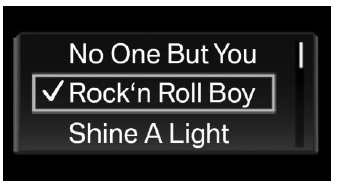
Depending on the equipment version, the list in the instrument cluster may differ from the illustration.
READ NEXT:
 Onboard Computer in the
instrument cluster
Onboard Computer in the
instrument cluster
Concept
The Onboard Computer displays different vehicle
data in the instrument cluster, such as average
values.
Calling up information
Press the button on the turn signal lever.
Information is displ
 Onboard Computer on the
Control Display
Onboard Computer on the
Control Display
Concept
The Onboard Computer displays different vehicle
data on the Control Display, such as average
values.
General information
Two types of Onboard Computers are available
on the Control Display:
 Head-up Display
Head-up Display
Concept
This system projects important information into
the driver's field of vision, for instance the speed.
The driver can get information without averting
his or her eyes from the road.
General inf
SEE MORE:
 Real Time Traffic
Information RTTI
Real Time Traffic
Information RTTI
General information
Depending on the equipment, RTTI is transmitted
via services which can be booked in addition
in some countries.
With RTTI, traffic obstructions are localized more
comprehensively and precisely. Traffic conditions on roads other than the
highways, for instance
secondary roads an
 Control Display
Control Display
Brightness
Via iDrive:
1. "My Vehicle".
2. "iDrive settings".
3. "Displays".
4. "Control display".
5. "Brightness at night".
6. Turn the Controller until the desired brightness
is set.
7. Press the Controller.
The setting is stored for the driver profile currently
used.
Depending on the ligh
© 2019-2026 Copyright www.bmw5g30.com

