BMW 5 Series: Onboard Computer in the instrument cluster
Concept
The Onboard Computer displays different vehicle data in the instrument cluster, such as average values.
Calling up information
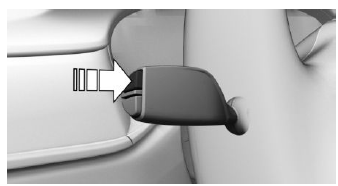
Press the button on the turn signal lever.
Information is displayed in the instrument cluster.
Pressing the button repeatedly displays additional information.
Information at a glance
The following information can be displayed on the Onboard Computer:
- Miles and trip miles.
- Navigation data.
When destination guidance is activated in the navigation system.
- Consumption display.
- Average consumption and average speed.
- Average consumption since delivery from the factory.
Adjusting information for Onboard Computer
For some information of the Onboard Computer, it is possible to set whether it can be called up in the instrument cluster.
Via iDrive:
1. "My Vehicle".
2. "iDrive settings".
3. "Displays".
4. "Instrument panel".
5. "Onboard info".
6. Select the desired setting.
The setting is stored for the driver profile currently used.
Information in detail
Odometer and trip odometer
Displaying/resetting miles
.png) Press the knob to display
the
trip miles.
Press the knob to display
the
trip miles.When the drive-ready state is switched off, miles and trip miles are displayed.
- Keep the knob pressed down to reset the trip miles.
Display
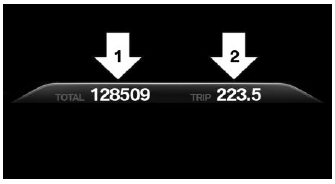
- Odometer, arrow 1.
- Trip odometer, arrow 2.
Navigation data
General information
The estimated time of arrival and the distance remaining to the destination are displayed if a destination is entered in the navigation system before the trip is started.
Display
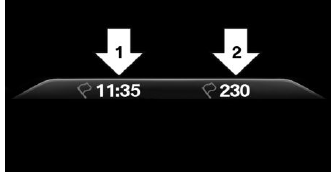
- Time of arrival, arrow 1.
- Distance to destination, arrow 2.
Consumption display
Concept
During energy recovery, the kinetic energy of the vehicle is converted into electric energy during coasting. The vehicle battery is partially charged and fuel consumption can be reduced.
The current consumption displays the current consumption of fuel. Check whether you are currently driving in an efficient and environmentally-friendly manner.
General information
Energy recovery and current consumption can be displayed as bar displays in the Onboard Computer.
Display
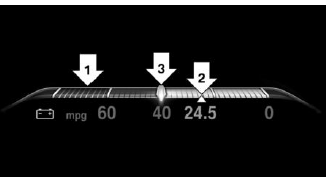
- Energy recovery, arrow 1.
- Average consumption, arrow 2.
- Current consumption, arrow 3.
Average speed and average consumption
General information
Average speed and average consumption are calculated for the distance traveled since the last reset in the Onboard Computer.
Periods in which the vehicle is parked with the engine manually stopped are not included in the calculation of the average speed.
Resetting average values
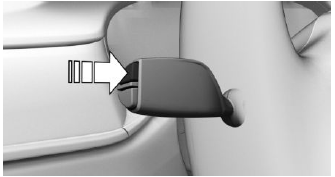
Press and hold the button on the turn signal lever.
Display
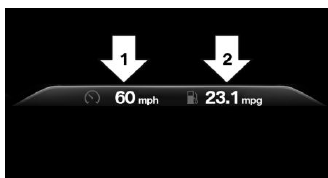
- Average speed, arrow 1.
- Average consumption, arrow 2.

