BMW 5 Series: Overview
Button in the vehicle

.png) Intelligent Safety
Intelligent Safety
Radar sensors
The radar sensors are located in the bumpers.

Front bumper.

Rear bumper.
Always keep the bumper in the area of the radar sensors clean and unobstructed.
Camera
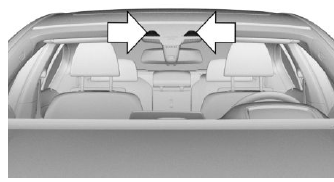
The camera is installed near the interior mirror.
Keep the windshield in front of the interior mirror clean and clear.
Switching on/off
Switching on automatically
The side collision mitigation activates automatically after departure if the function was switched on at the end of the last trip.
Switching on/off manually
.png) Press the button.
Press the button.
The menu for the Intelligent Safety system is displayed.
If all Intelligent Safety systems were switched off, all systems are now switched on.
"Configure INDIVIDUAL": depending on the equipment version, the Intelligent Safety systems can be individually configured. The individual settings are activated and stored for the driver profile currently used. As soon as a setting is changed on the menu, all settings of the menu are activated.
.png) Press the button repeatedly.
Press the button repeatedly.
The following settings are switched between: "ALL ON": all Intelligent Safety systems are switched on. Basic settings are activated for the subfunctions.
"INDIVIDUAL": the Intelligent Safety systems are switched on according to the individual settings.
Some Intelligent Safety systems cannot be individually switched off.
.png) Press and hold this button.
Press and hold this button.
All Intelligent Safety systems are switched off.
Button lights up green: all Intelligent Safety systems are switched on.
Button lights up orange: some Intelligent Safety systems are switched off or currently unavailable.
Button does not light up: all Intelligent Safety systems are switched off.

