BMW 5 Series: Hiding Check Control messages
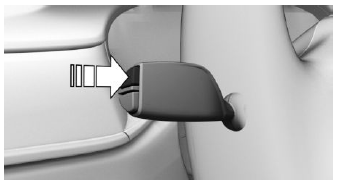
Press the button on the turn signal lever.
Continuous display
Some Check Control messages are displayed continuously and are not cleared until the malfunction is eliminated. If several malfunctions occur at once, the messages are displayed consecutively.
The messages can be hidden for approx. 8 seconds.
After this time, they are displayed again automatically.
Temporary display
Some Check Control messages are hidden automatically after approx. 20 seconds. The Check Control messages are stored and can be displayed again later.
Displaying stored Check Control messages
Via iDrive:
1. "My Vehicle".
2. "Vehicle status".
3. Move the Controller to the left.
4. .png) "Check Control".
"Check Control".
5. Select the SMS text message.
Display
Check Control
.png) At least one Check Control
message is
displayed or stored.
At least one Check Control
message is
displayed or stored.
SMS text messages
SMS text messages in combination with a symbol in the instrument cluster explain a Check Control message and the meaning of the indicator/ warning lights.
Supplementary SMS text messages
Additional information, such as the reason for an error or malfunction or the required action, can be called up via Check Control.
With urgent messages the added text will be automatically displayed on the Control Display.
Depending on the Check Control message, further help can be selected.
Via iDrive:
1. "My Vehicle".
2. "Vehicle status".
3. Move the Controller to the left.
4. .png) "Check Control".
"Check Control".
5. Select the desired text message.
6. Select the desired setting.
Messages after trip completion
Certain messages displayed while driving are displayed again after drive-ready state is switched off.

