BMW 5 Series: Front fenders
BMW 5 Series G30 2016-2026 Training Manual / Introduction and Body / Body Repair Level 1 / Front fenders
Air Breathers are also used on the front fenders of the G30. The Air Breather is an air outlet behind the front wheel, which diverts the air flowing into the rear region of the wheel well in a controlled manner towards the fender in order to reduce turbulences in the wheel well area. As a result, the drag and fuel consumption of the vehicle is reduced, which in turn means a reduction in carbon dioxide emissions.
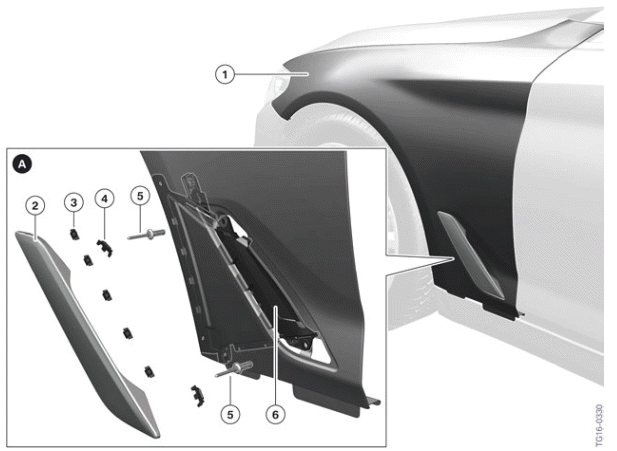
G30 Front side panel
- Air Breather mounting
- Front left fender
- Air Breather trim
- Mounting clips
- Trim mounting clips
- Expanding rivet
- Air duct
Trunk
A trunk made entirely of Aluminum has been used for the first time on the G30. As a result, a weight reduction of 4.2 kg / 9.5 lbs was achieved over the F10. The multi-part layout of the trunk is achieved with the aid of state-of-the-art laser welding techniques.
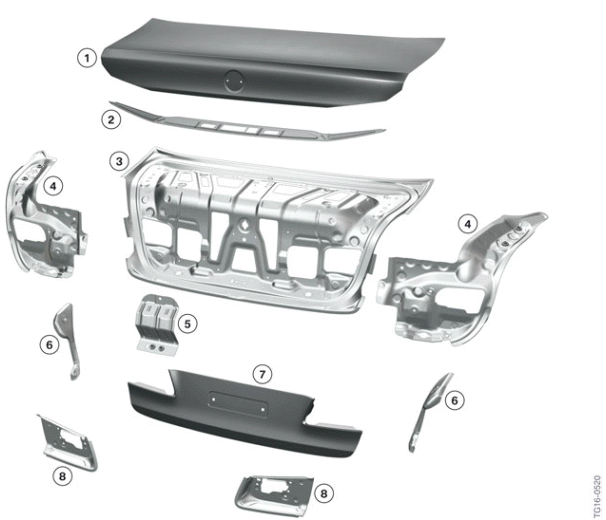
G30 Trunk
- Trunk outer skin (Aluminum)
- End plate
- Trunk inner panel
- Reinforcement plate with hinge mounting
- Reinforcement plate with striker mounting
- Side end plate
- Outer skin panel with licence plate carrier
- Rear light mounting panels
READ NEXT:
 Rear light
Rear light
On the G30, the rear light assembly is attached with 3 screws to the body.
Due to the very small gap
dimensions to the body, it is necessary to adjust the rear lights to the body.
Two adjusting elem
 Overview
Overview
The vehicle interior shows significant further developments in comparison to
the F10. The all-round
visibility has been improved. This is further supported by the very flat design
of the roof functi
SEE MORE:
 Seats
Seats
Front seats
As a design element, the seats are an important element of a sporty-luxurious
vehicle interior. Special
stitching accents are provided in the form of decorative stitches for the Dakota
leather trim and for the
Saddle leather trim. The following front seat variants are available for the
 Changing wheels and tires
Changing wheels and tires
Mounting and wheel balancing
Have mounting and wheel balancing carried out
by a dealer's service center or another qualified
service center or repair shop.
Wheel and tire combination
General information
You can ask the dealer's service center or another
qualified service center or repair shop
about
© 2019-2026 Copyright www.bmw5g30.com

