BMW 5 Series: With parking assistant and Steptronic transmission: emergency braking function, Active PDC
Concept
The emergency braking function of PDC initiates an emergency braking in case of acute risk of collision.
General information
Due to system limits, a collision cannot be prevented under all circumstances.
The function is available below walking speed when driving in reverse or rolling backward.
A press of the accelerator pedal interrupts the braking intervention.
After emergency braking to a stop, further creeping toward an obstacle is possible. To creep toward the obstacle, lightly press the accelerator pedal and release it again.
If the accelerator pedal is heavily depressed, the vehicle drives off as usual. Manual braking is possible at any time.
The system uses the ultrasound sensors of PDC and parking assistant.
Safety information
Warning
The system cannot serve as a substitute for the driver's personal judgment in assessing the traffic conditions. There is a risk of accident.
Adjust driving style to traffic conditions. Watch traffic and vehicle surroundings closely and actively intervene where appropriate.
Activating/deactivating the system
Via iDrive:
1. "My Vehicle".
2. "Vehicle settings".
3. "Parking".
4. "Active PDC with braking interv."
5. "Active PDC with braking interv." The setting is stored for the driver profile currently used.
With Parking Assistant: side protection
Concept
The system warns of obstacles on the side of the vehicle.
General information
The system uses the ultrasound sensors of PDC and parking assistant.
Display
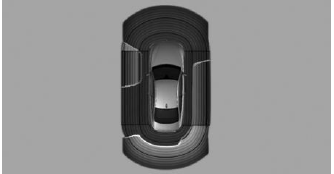
To protect the sides of the vehicle, obstacle markings are displayed on the sides of the vehicle.
- Color markings: warning against detected obstacles.
- Gray markings, hatched area: no obstacles were detected.
- No markings, black area: the area next to the vehicle was not yet captured.
Limits of side protection
The system only displays stationary obstacles that were previously detected by sensors while passing them.
The system does not detect whether an obstacle moves later on. If the vehicle is stationary, the markings are shown in black after a certain time.
The area next to the vehicle must be newly captured.

