BMW 5 Series: USB interface
General information
Follow the information regarding the connection of mobile devices to the USB interface in the section on USB connections.
In the center armrest
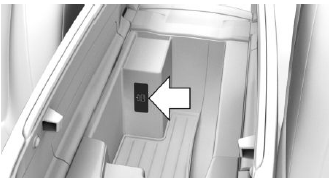
A USB interface is located in the center armrest.
Properties:
- USB port Type C.
- For charging of mobile devices.
- Charge current: max. 3 A.
- With navigation system: for data transfer.
In the rear center console
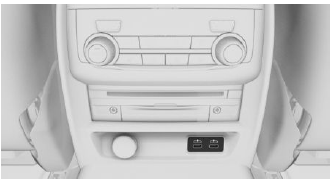
A USB interface with two USB ports is located in the center console in the rear.
Properties:
- USB port Type C.
- For charging of mobile devices.
- Charge current: 3 A per connection.
Steptronic transmission: in the center console
NOTICE
Objects in the storage compartment, e.g., large USB connectors, may block or damage the cover when it is being opened or closed. There is a risk of damage to property. Make sure that the area of movement of the cover is clear while opening and closing it.
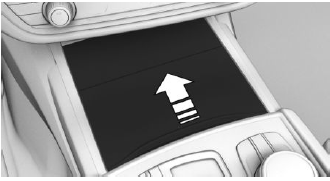
Push the cover forward until it engages.

A USB interface is located in the center console.
Properties:
- USB port Type A.
- For charging mobile devices and for data transfer.
- Charge current when equipped with telephone service: max. 2.1 A.

