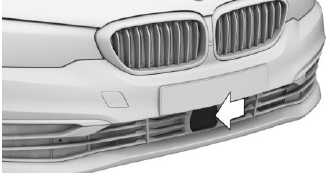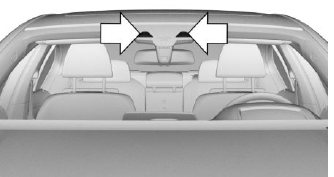BMW 5 Series: Overview
Buttons on the steering wheel
.png) Cruise control on/off
Cruise control on/off
.png) Store/maintain speed
Store/maintain speed
.png) Pause cruise control / Continue
cruise control with the last
setting
Pause cruise control / Continue
cruise control with the last
setting
.png) Without steering and traffic
jam assistant:
Increase the distance
Without steering and traffic
jam assistant:
Increase the distance
.png) Without steering and traffic
jam assistant:
Reduce distance
Without steering and traffic
jam assistant:
Reduce distance
.png) With steering and traffic jam
assistant:
Adjust distance
With steering and traffic jam
assistant:
Adjust distance
.png) Rocker switch:
Set speed
Rocker switch:
Set speed
.png) With steering and traffic jam
assistant:
Steering and traffic jam assistant on/
off
With steering and traffic jam
assistant:
Steering and traffic jam assistant on/
off
Radar sensor
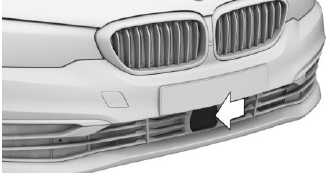
The radar sensor is located in the front bumper.
Always keep radar sensor clean and unobstructed.
Camera
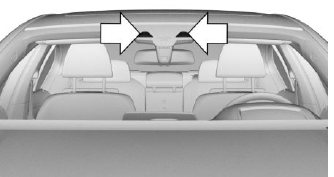
The camera is installed near the interior mirror.
Keep the windshield in front of the interior mirror
clean and clear.
Area of application
The system is best used on well-constructed
roads. The system is functional at speeds beginning
at approx. 20 mph/30 km/h.
The maximum speed that can be set is limited
and, e.g., depends on the vehicle and the vehicle
equipment version.
Higher speeds can be selected if the system is
switched to cruise control without distance control.
The system can also be activated when stationary.
READ NEXT:
Switching on
Press the button on the steering
wheel.
The indicator lights in the instrument cluster light
up and the mark in the speedometer is set to the
current speed.
Cruise control is active. T
Maintaining and storing the speed
Press the rocker switch up or down once while
the system is interrupted.
When the system is switched on, the current
speed is maintained and stored as the desired
s
Safety information
Warning
The system cannot serve as a substitute for the
driver's personal judgment. Due to the system
limits, braking can be late. There may be a risk
of accident or risk of damage
SEE MORE:
Concept
Active Protection prepares occupants and the
vehicle for a possible accident in critical driving or
collision situations.
General information
Active Protection consists of various PreCrash
functions, which can vary depending on the
equipment.
The system is used to detect certain critical dr
An emergency avoidance maneuver takes place when a suddenly occurring
obstacle is detected in
front of the vehicle and the driver has to avoid this obstacle quickly and
without "significant" braking.
Evasion Aid supports the driver in avoidance maneuvers in emergency situations
and calculates an
.png) Cruise control on/off
Cruise control on/off.png) Store/maintain speed
Store/maintain speed.png) Pause cruise control / Continue
cruise control with the last
setting
Pause cruise control / Continue
cruise control with the last
setting.png) Without steering and traffic
jam assistant:
Increase the distance
Without steering and traffic
jam assistant:
Increase the distance.png) Without steering and traffic
jam assistant:
Reduce distance
Without steering and traffic
jam assistant:
Reduce distance.png) With steering and traffic jam
assistant:
Adjust distance
With steering and traffic jam
assistant:
Adjust distance.png) Rocker switch:
Set speed
Rocker switch:
Set speed.png) With steering and traffic jam
assistant:
Steering and traffic jam assistant on/
off
With steering and traffic jam
assistant:
Steering and traffic jam assistant on/
off