BMW 5 Series: Laser high beams
Concept
The range of the high beams is increased and ensures an even better illumination of the road.
General information
When the high beams are switched-on, starting with a speed of approx. 37 mph/60 km/h, the laser high beams in the headlight are automatically switched on in addition to the LED high beams.
Depending on the country variant, further information can be obtained from the laser label on the headlight.
Safety information
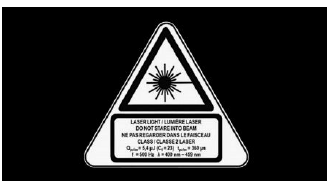
The label is in the headlight and is visible from the outside.
Fog lights
Front fog lights
Concept
The front fog lights work alongside the low beams to illuminate a wider area of the roadway.
Functional requirement
The low beams must be switched on before switching on the front fog lights.
Switching on/off
.png) Press the button.
Press the button.
The green indicator light lights up if the front fog lights are switched on.
If the automatic headlight control is activated, the low beams will come on automatically when you switch on the front fog lights.
When the high beams or headlight flasher are activated, the front fog lights are not switched on.
Instrument lighting
Functional requirement
The parking lights or low beams must be switched on to adjust the brightness.
Adjusting
.png) Adjust the brightness with the
thumbwheel.
Adjust the brightness with the
thumbwheel.

