BMW 5 Series: Display on the Control Display
System activated/deactivated
 Gray: the system is not
available.
Gray: the system is not
available.
White: the system is available but not activated.
.png) The system is activated.
The system is activated.
Parking space search and system status
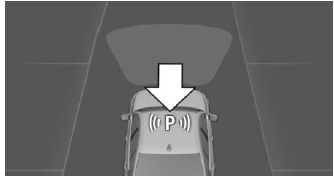
- Symbol P on the vehicle image: the parking assistant is activated and the parking space search is active.
- Control Display shows suitable parking spaces at the edge of the road next to the vehicle symbol. When the parking assistant is active, suitable parking spaces are highlighted in color and a signal sounds. Switch signal tone on/off.
- If a diagonal or parallel parking space is clearly detected, the system automatically adjusts the suitable parking method. In the case of parking spaces suitable for parallel and diagonal parking, a selection menu is displayed. In this case, the desired parking method must be selected manually.
.png) The parking procedure is
active.
The parking procedure is
active.Steering control has been taken over by system.
- Parking space search is always active whenever
the vehicle is moving forward slow and
straight, even if the system is deactivated.
When the system is deactivated, the displays on the Control Display are shown in gray.
Parking using the parking assistant
Parking
1. Switching on and activating the parking assistant.
Engage the reverse gear and activate the system or press the parking assistance button on the Control Display.
.png) Parking assistant is activated.
Parking assistant is activated.
2. Pass the row of parked vehicles at a speed of up to approx. 22 mph/35 km/h and at a distance of maximum 5 ft/1.5 m.
The status of the parking space search and possible parking spaces are displayed on the Control Display.
3. Confirm the suggested parking space for the parking procedure: switch on the turn signal on the corresponding side.
The system takes over the steering.
4. Follow the instructions on the Control Display.
Steptronic transmission: Press and hold the park assistance button for the duration of the parking procedure. At the end of the parking procedure, the P selector lever position is set.
The end of the parking procedure is indicated on the Control Display.
5. Adjust the parking position yourself, if needed.
Interrupting manually
The parking assistant can be interrupted at any time:
.png) Steptronic transmission:
release the
park assistance button during the parking
procedure.
Steptronic transmission:
release the
park assistance button during the parking
procedure..png) "Parking Assistant"
Select the symbol on
the Control Display.
"Parking Assistant"
Select the symbol on
the Control Display.
Interrupting automatically
The system is interrupted automatically in the following situations:
- If the driver grasps the steering wheel or takes over steering.
- Possibly on snow-covered or slippery road surfaces.
- When there are obstacles that are hard to overcome, such as curbs.
- When there are obstacles that suddenly appear.
- If the PDC Park Distance Control displays clearances that are too small.
- If a maximum number of parking attempts or the time taken for parking is exceeded.
- When switching to another function on the Control Display.
Steptronic transmission:
- When the park assistance button is released.
- If the trunk lid is open.
- If doors are open.
- When setting the parking brake.
- During acceleration.
- When the brake pedal remains pressed for an extended period while the vehicle is stationary.
- When unfastening the driver's safety belt.
A Check Control message is displayed.
Resuming
An interrupted parking procedure can be continued, if needed.
Reactivate the parking assistant and follow the instructions on the Control Display.

