BMW 5 Series: Concept, General information, Safety information
Concept
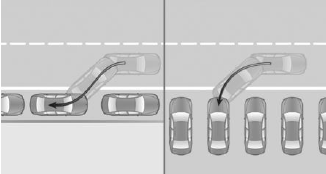
The system supports parking in the following situations:
- When parking parallel to the road, parallel parking.
- When reverse parking diagonally to the road, diagonal parking. The system orients itself with the middle of the parking space during diagonal parking.
General information
Handling
Parking assistant handling is divided into three steps:
- Switching on and activating.
- Parking space search.
- Parking.
System status and instructions on required actions are displayed on the Control Display.
Ultrasound sensors measure parking spaces on both sides of the vehicle.
Steptronic transmission
The parking assistant calculates the best possible parking line and takes control of the following functions during the parking procedure:
- Steering.
- Accelerating and braking.
- Changing the gears.
Press and hold the park assistance button for the duration of the parking procedure.
Parking is automatic.
Remote Control Parking
The vehicle can be remotely parked and driven out in reverse if suitable forward- parking spaces are available.
Safety information
Warning
The system cannot serve as a substitute for the driver's personal judgment in assessing the traffic conditions. Based on the limits of the system, it cannot independently react to all traffic situations. There is a risk of accident. Adjust driving style to traffic conditions. Watch traffic closely and actively intervene where appropriate.
NOTICE
The parking assistant can steer the vehicle over or onto curbs. There is a risk of damage to property. Watch traffic closely and actively intervene where appropriate.
The safety information of the PDC Park Distance Control applies in addition.

