BMW 5 Series: Adaptive light functions
Concept
Adaptive light functions enable dynamic illumination of the roadway.
General information
The adaptive light functions may consist of one system or multiple systems, depending on the equipment version:
- Adaptive Light Control
- Cornering light
Activating
Position of switch:.png)
The adaptive light functions are active when the drive-ready state is switched on.
Adaptive Light Control
Depending on the steering angle and other parameters, the light from the headlight follows the course of the road.
To avoid blinding oncoming traffic, the Adaptive Light Control does not swivel to the opposite lane when the vehicle is at a standstill.
Cornering light
In tight curves, for instance on mountainous roads or when turning, an additional, cornering light is switched on that lights up the inside of the curve when the vehicle is moving below a certain speed.
The cornering light is automatically switched on depending on the steering angle or, where applicable, the use of turn signals.
When driving in reverse, the cornering lights may be automatically switched on regardless of the steering angle.
Adaptive headlight range control
The adaptive headlight range control feature balances out acceleration and braking processes as well as the vehicle load conditions in order to avoid dazzling oncoming traffic. Illumination of the road is optimized.
High-beam Assistant
Concept
The high-beam Assistant detects other traffic participants early on and automatically switches the high beams on or off depending on the traffic situation.
General information
The high-beam Assistant ensures that the high beams are switched on, whenever the traffic situation allows. In the low speed range, the high beams are not switched on by the system.
The system responds to light from oncoming traffic and traffic driving ahead of you, and to ambient lighting, for instance in towns and cities.
The high beams can be switched on and off manually at any time.
Activating/deactivating
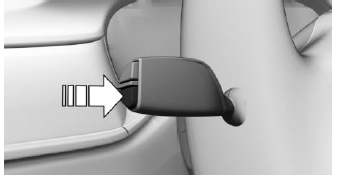
Position of switch:.png)
Press the button on the turn signal lever.
.png) The indicator light in the
instrument cluster
is illuminated when the low beams are
switched on.
The indicator light in the
instrument cluster
is illuminated when the low beams are
switched on.
The headlights are automatically switched between low beams and high beams.
.png) The blue indicator light in the
instrument
cluster lights up when the system
switches on the high beams.
The blue indicator light in the
instrument
cluster lights up when the system
switches on the high beams.
The high-beam Assistant is deactivated when manually switching the high beams on and off.
To reactivate the high-beam Assistant, press the button on the turn signal lever.
Sensitivity of the high-beam Assistant
General information
The sensitivity of the high-beam Assistant can be adjusted.
Safety information
Warning
If adjustments have been made or the sensitivity has been modified, oncoming traffic may be momentarily blinded. There is a risk of accident.
If adjustments have been made and the sensitivity has been modified, make sure that oncoming traffic is not momentarily blinded.
Switch off the high beams manually if required.
Adjusting the sensitivity
Pull the turn signal lever for approximately 10 seconds. The system responds more sensitively.
A Check Control message is displayed.
Resetting the sensitivity
Pull the turn signal lever again for approx. 10 seconds.
The sensitivity of the high-beam Assistant is reset to the factory settings.
System limits
The high-beam Assistant cannot serve as a substitute for the driver's personal judgment of when to use the high beams. In situation that require this, therefore switch off manually.
The system is not fully functional in the following situations, and driver intervention may be necessary:
- In very unfavorable weather conditions, such as fog or heavy precipitation.
- When detecting poorly-lit road users such as pedestrians, cyclists, horseback riders and wagons; when driving close to train or ship traffic; or at animal crossings.
- In tight curves, on hilltops or in depressions, in crossing traffic or half-obscured oncoming traffic on highways.
- In poorly-lit towns and cities or in the presence of highly reflective signs.
- When the windshield in front of the interior mirror is fogged over, dirty or covered with stickers, etc.

